Password Settings in Sprout Payroll
To further strengthen Sprout Payroll log in security, we have setup password age security. It determines the period of time (in days) that a password can be used before the Sprout Payroll requires the Admin user to change it. You can set up the password to expire after a number of days, anywhere between 1 to 999, or you can specify that password never to expire by setting the number of days to 0.
Here's how you can set the expiration date of your password:
1. Go to Setup>Company>Profile
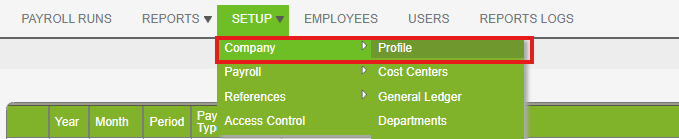
2. Go to Password Settings at the bottom of the page and change the expiration days according to your preference.
