Access Levels in Performance+
Access Levels set permissions on what module your employees have access to. You can either restrict or allow your employee to view or edit different modules in Performance Pro. There are a bunch of available Access Levels in the system, let’s get to know each one below.
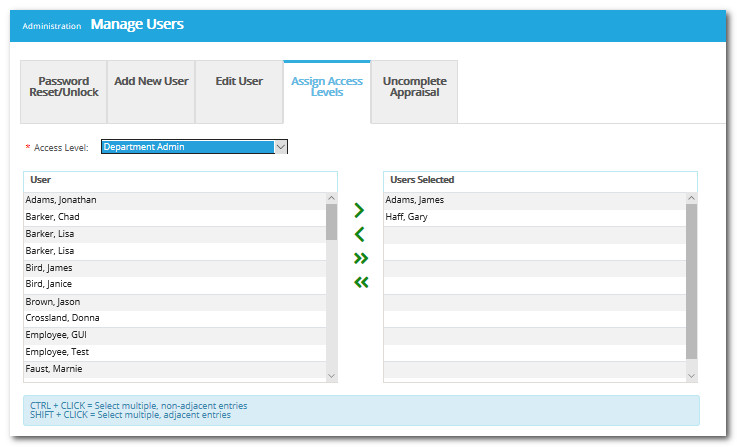
- Employee. This level has the least access in the system. This has only the option to perform self-appraisal and track previous evaluations.
- Company Unit Admin (Department Admin, Location Admin, Division Admin, Routing Group Admin). This access level can make changes to employee information, view completed assessments and forms. They have also access to perform assessments for any employee under their Company Unit. Please note that this access level has no access to the System Setup module.
- Admin. This level basically has full access to all modules, which are usually Company HR Admin. They can make changes to employee information, company information, forms, and completed assessments. Admins can also complete assessments for all employees in the system and import information as desired. They are the only ones to have access to unlocking users' access and designate another admin.
To Assign Users to an Access Level
Click Administration.
Click Manage Users.
Click the Assign Access Levels tab.
From the "Access Level" dropdown, select the level to which you would like to assign user(s).
From the User list on the left, click on the user to which you wish to assign the Access Level. Click the single right arrow button to move the user(s) to the "Users Selected" list.
Click Save.
Note: An employee can only be assigned to one Access Level.
To Remove Users from an Access Level
Click Administration.
Click Manage Users.
Click the Assign Access Levels tab.
From the "Access Level" dropdown, select the appropriate access level.
From the User list on the right, click on the user to which you wish to remove. Click the single left arrow button to remove the user from this access level.
Click Save.
Want real-time responses? Explore Sprout Info, your 24/7 guide for product inquiries!
