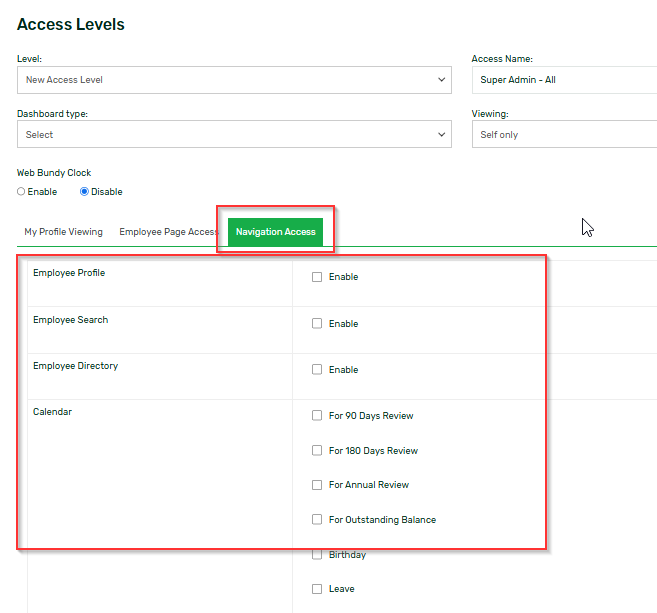How Do I Add a New Access Level?
As an admin user of Sprout HR, you can allow or restrict access to certain features or pages for employees and managers. Employees should only access a limited set of information (i.e. they don't need to be able to view payroll information and work schedules of their colleagues), while payroll admins or managers, for instance, require access to more information in order to carry out their tasks properly (i.e. approving attendance applications, managing employee and team schedule, etc.).
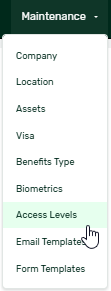
Default access levels are already provided in the Level drop-down field. If any of these apply to your current employees, these can be assigned via their Sprout HR profile. You can customize each access level by checking and unchecking certain boxes that would either enable or disable the viewing, editing, adding, or deleting of certain items on Sprout HR.



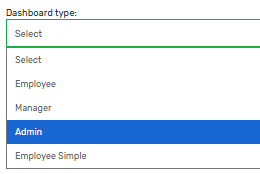

My Profile Viewing and Employee Page Access

- No access - Can't view the specific section.
- View or View Only - Can view but cannot make any changes.
- Add - Can add but cannot make changes.
- Editor or Edit - Can make changes.
- Delete - Can delete the information.
Navigation Access
The next step is to click the Navigation Access tab. Then check the ones that should be accessible/enabled for that level.