How Do I Reset My Security Password for Sprout Payroll? (For Admins)
Before anything else, if you don't know what a Security Password is, jump in here to know more: What is the Security Password? (For Admins).
Note that the security password is all in all different from the regular user password employees have for their accounts.
Let's now take a look at how the security password for administrators can be reset:
1. On the upper rightmost corner of the Payroll dashboard, click on the drop-down arrow and select Security Password from the list that appears.


2. Check the email that you registered on Sprout Payroll. You will receive a message like the one below. Click on the link.
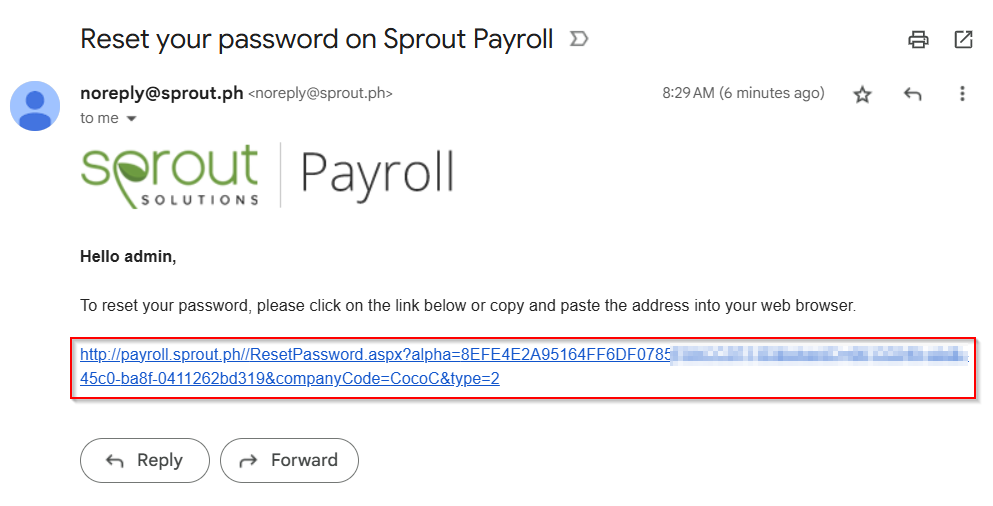
3. A new window will open. Input your new password on both fields then click on the Submit button. Please note that the password will be reset for all your accounts.
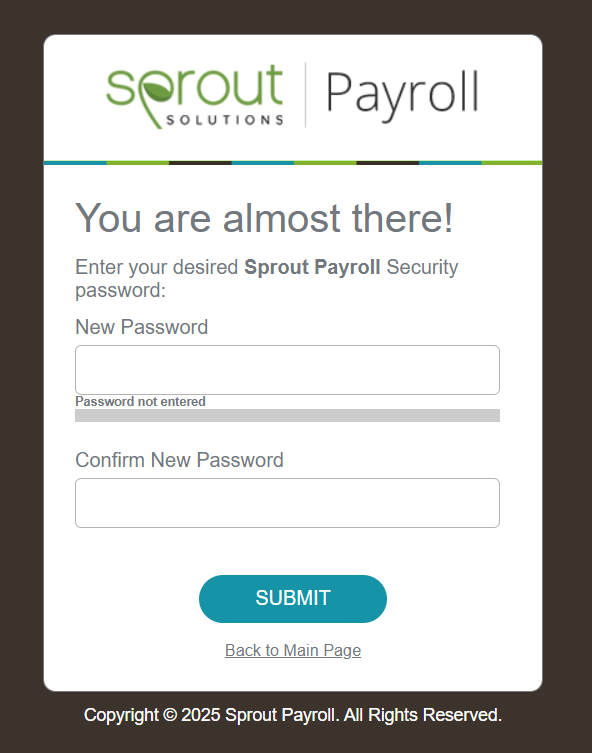
Want real-time responses? Explore Sprout Info, your 24/7 guide for product inquiries!
