How do I Run the Report For Terminated Employees?
In Performance+, you can run a report to view terminated employees. Here's the step-by-step guide:
Step 1. Click the Reports tab > Employee > Select Employee Information (Detailed).
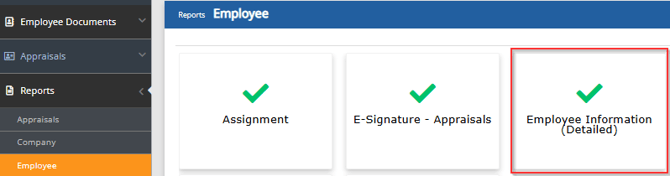
Step 2. Next, apply the filter "Include Terminated Employees" and then click Done.
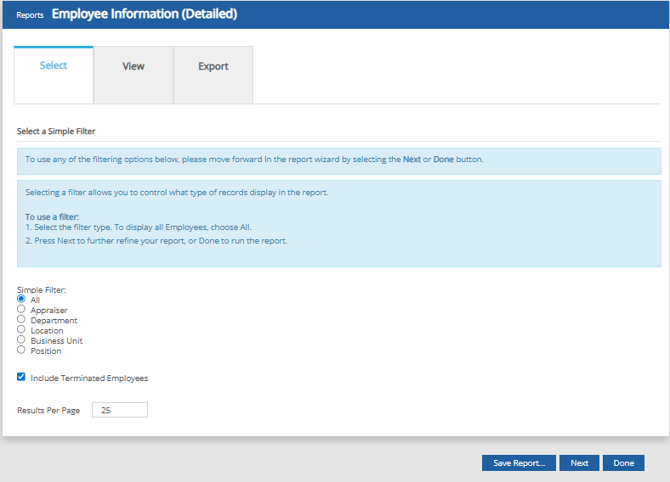
Step 3. Next, click the Export tab and click Export to CSV.

In the spreadsheet, if there is a date listed in the Termination Date column, that means it is a terminated employee.
Want real-time responses? Explore Sprout Info, your 24/7 guide for product inquiries!
