How to Add Seminars Attended/ Service Training Attended in Sprout HR?
Most companies often require their employees to attend seminars. Attending a seminar has numerous benefits to an employee, including improving communication skills, gaining expert knowledge, networking with others and renewing motivation and confidence. Sprout HR provides a tab under the employee profile where one can list seminars they wish to include.
If you have been given access to edit seminars attended / service training attended on Sprout HR, here are the steps to follow to add seminars into the profile:
1. On the upper right-hand corner of your dashboard, click on the drop-down arrow beside your name and choose My Profile from the drop-down list that appears.
2. Scroll down to look for the Seminars Attended / Service Training Tab. Click on it, and click on the Add Course button.
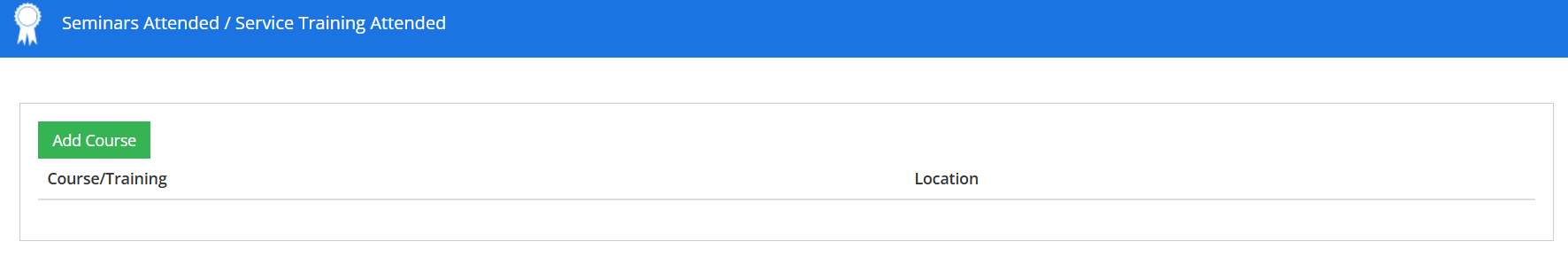
3. Fill out the fields with the necessary information.
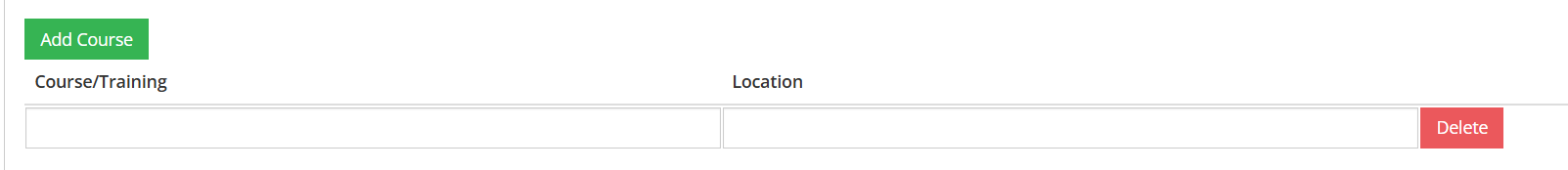
4. Click on the Save button afterward.
Want real-time responses? Explore Sprout Info, your 24/7 guide for product inquiries!
