How to Deactivate a Holiday Plan in Sprout HR
Holiday plans make it a lot more convenient to assign and put into effect the necessary attendance requirements of individual employees on certain days of the year. However, if there is any need to
deactivate any of the holiday plans under your company for any reason you may have, Sprout HR makes that possible for you as well. Here's how:
1. On the Maintenance tab in the uppermost part of your dashboard, select Company from the drop-down list that appears.
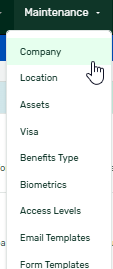
2. Select the Company name from the search field, and click on the Holidays tab.

3. This will take you to the Holiday plans page. Besides the holiday plan that you want to deactivate, click the Deactivate button.
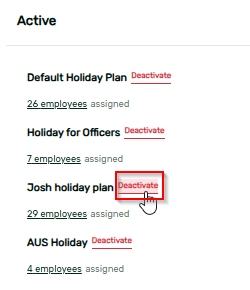
4. A prompt to confirm the deactivation will pop up. Simply click on the Yes button.
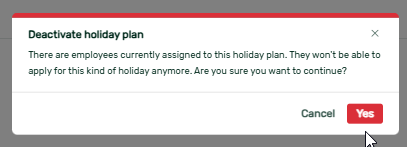
5. Et voila! The name of the deactivated holiday plan should be reflected under the Inactive list.

Want real-time responses? Explore Sprout Info, your 24/7 guide for product inquiries!
