How to Delete a Department in Sprout HR
There are various reasons why Companies sometimes find the need to merge or dissolve Departments, but the fact of the matter is that they do happen. In Sprout, the setup of the Company requires the setup of the various Departments under it. How do we re-do this then, then a Department has to be dissolved or merged with an existing one? Here's how:
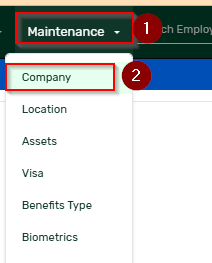
2. If you have more than one Company in your HR Account, make sure to select the correct one from the search bar on the upper portion of the page.

3. Click on the Departments Tab:

4. Click on the Delete button in red and make sure that there are no longer any assigned employees in the Department to be deleted.

Otherwise, the deletion of the Department will not be completed and this prompt will appear:

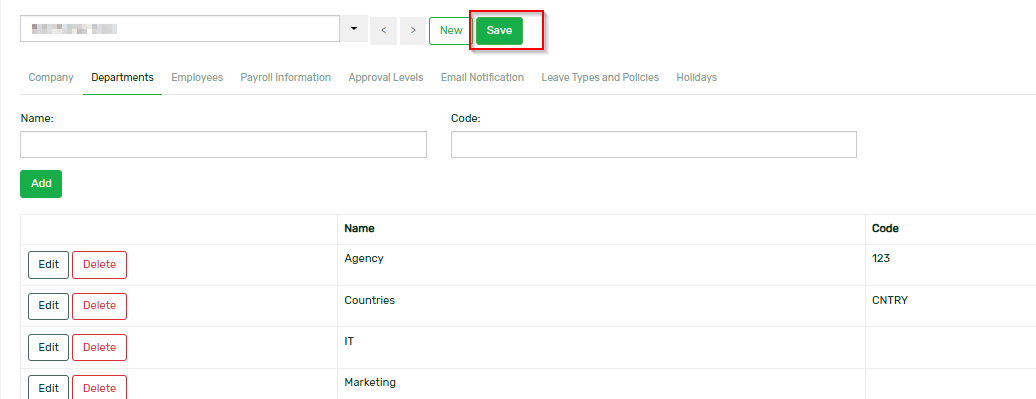
Want real-time responses? Explore Sprout Info, your 24/7 guide for product inquiries!
