How to Enable Carry over of Leave Credits
An employee's remaining leaves at the end of the year pose a question to HR administrators and staff. How many of these leave credits do we carry over for our employees into the following year? Do we monetize them? For HR administrators who use Sprout HR, an added question to consider in these matters would be, "How do we carry over leave credits from the previous year to the following via Sprout HR? Is it possible?"
Yes it is. Here's how it's done:
- 1. On your dashboard, go to the Maintenance tab and click on Company from the drop down list that appears.

- Select Leave Types and Policies from the list of tabs on the upper portion of the page.

- This will take you to the Leave Plans page where you can select the specific leave plan in which the carry over of credits will be enabled.

- Ensure that Set rules should be enabled.

- Under “Can unused leave credits be carried over upon renewal?”, tick Yes to enable the carry over of leave credits.
After this, additional parameters will appear and should be configured accordingly:
- Maximum credits to be carried over – This refers to the maximum number of credits that can be used by the employee the following year. If the employees can use all the remaining credits from the previous year, then tick on the “No max limit” checkbox.
- Will expire on – You can also set the expiration date of the carry over credits. Simply set the month and date of expiration. If the employees can use the carried over leave credits for the entire year, then hit the “Carried over credits do not expire” checkbox:

6. Once set up, don’t forget to save the changes by clicking on the Save button.
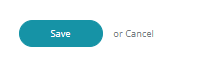
As with most things on Sprout HR, the carry-over leave credits can be done readily and customized according to the needs of your company.
Want real-time responses? Explore Sprout Info, your 24/7 guide for product inquiries!
