How to File for an Overtime (OT) Application
You can easily file for overtime through Sprout HR, and the request will go to your supervisor immediately. Here are two ways on how to do it:
Via the My Stuff panel of the Dashboard:
1. Under the My Stuff panel, click Apply and select Overtime from the drop-down list that appears.
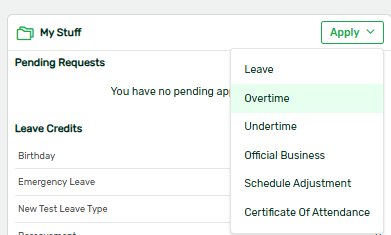
2. Input the correct details by choosing the date of overtime, selecting the OT classification, and indicating the task/purpose of OT.
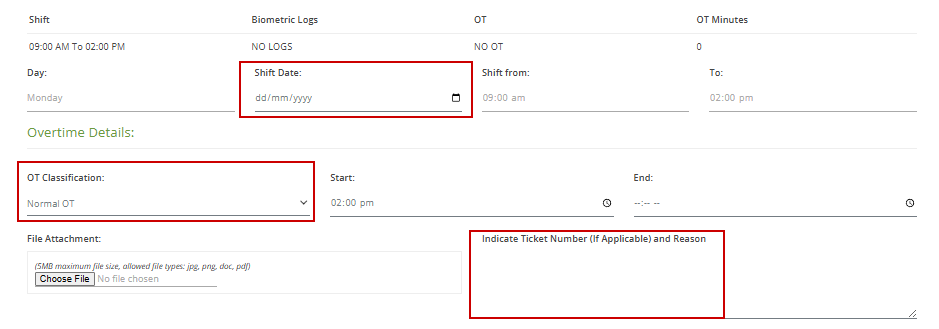
3. Click the Apply button, and a notification message will appear if your application was submitted successfully.
Via My Requests/Approvals tab on the Dashboard:
1. Click the My Requests/Approvals tab, and choose My Overtime.
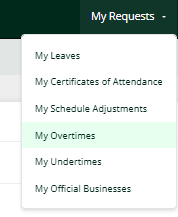
2. Select the + Add icon at the right-hand side.
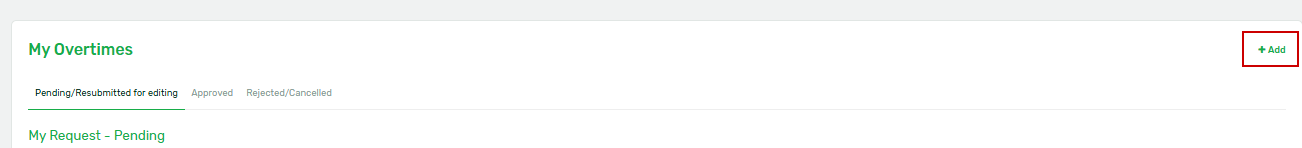
3. Input the correct details by choosing the date of overtime, selecting the OT classification, and indicating the task/purpose of OT.

4. Click the Apply button and a notification message will appear if your application was submitted successfully.
Want real-time responses? Explore Sprout Info, your 24/7 guide for product inquiries!
