How to Generate BIR Form 1601C (New)
The BIR form 1601C is otherwise known as the Monthly Remittance Return of Income Taxes Withheld on Compensation. Since this is quite a mouthful to say, let's just stick to calling it the form 1601C. Here are the steps on how to generate new BIR form 1601C:
1. Go to Reports>BIR>1601-C
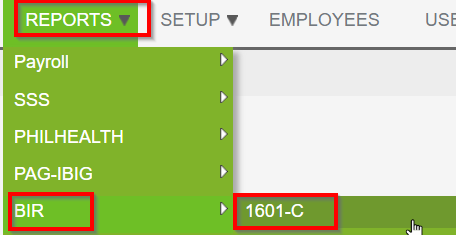
2. Click necessary Details

3. Select signatory, choose the January 2018 new version, then Click Generate
4. Confirm by clicking ok
5. Open or Print the PDF file
