How to Generate Government Certificate of Contribution
Sprout Payroll enables Payroll Admin user to generate and release government certificate of contribution to employees.
Simply follow these steps n how to generate SSS, Philhealth, and HDMF certificate of contribution.
1. Go to Reports>Certificate of Contribution
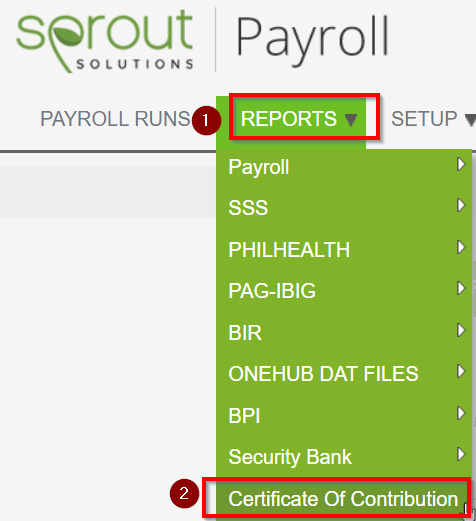
2. Select and Click necessary details
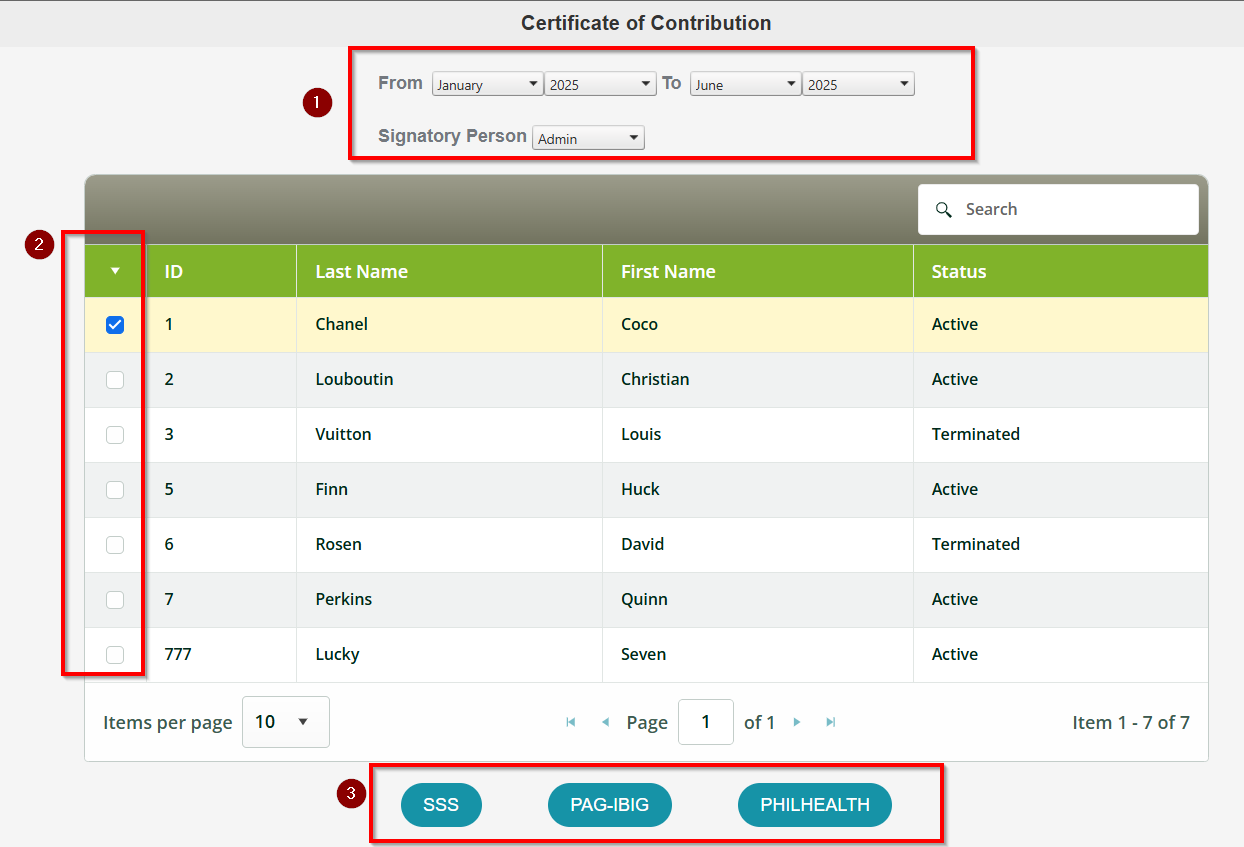
3. Open the certificate of contribution in a PDF file and print it on your Company's letterhead.
Want real-time responses? Explore Sprout Info, your 24/7 guide for product inquiries!
