How to Generate Monthly Payroll Summary in Sprout Payroll
The payroll summary report is the easiest way to see the payroll totals per employee for a specific payroll period. This report shows the payroll items including taxes, government contributions, loans, and other related payroll items.
Here are simple steps on how to generate monthly payroll summary report:
1. Go to Reports>Payroll>Monthly Summary
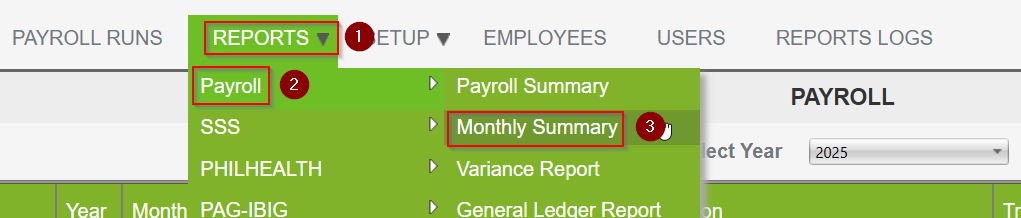
2. Click necessary fields
3. Click export to excel
4. Open the payroll summary in excel file
Want real-time responses? Explore Sprout Info, your 24/7 guide for product inquiries!
