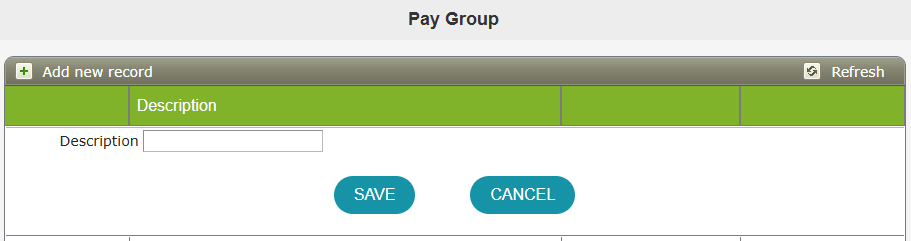How to Update Pay Group
The Pay Group on Sprout Payroll functions as a list of departments for proper tagging during payroll runs. To update the Pay Groups on Sprout Payroll, you can follow these simple steps:
1. Under the Setup tab on the navigation toolbar on Sprout Payroll, click on Company and select Pay Group from the drop-down (Go to Setup > Company > Pay Group)
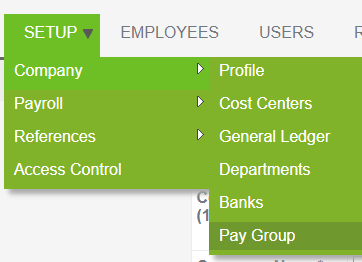
2. Click on the Edit button to the left of the table.
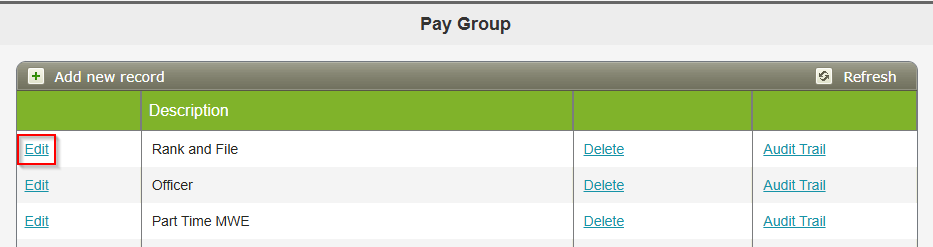
... or the plus sign button to Add New Record.
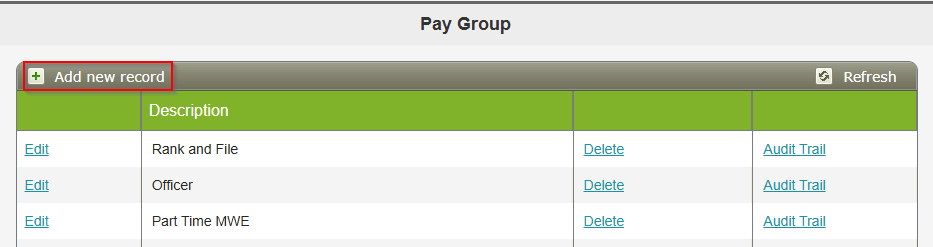
3. Input the necessary details then click on the Save button below.