How to Update the Employment Status on the Employee Profile
One of the most frequent updates managers and admins make in Sprout is adjusting an employee's Employment Status. Whether it's moving someone from probationary to regular, marking them on maternity leave, or noting a resignation or termination, this key field sets off a chain of events across both Sprout HR and Sprout Payroll.
Let’s dive into how you can easily configure this crucial detail on an employee's profile:
1. On the employee profile, click the Work Information tab.
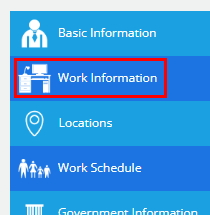
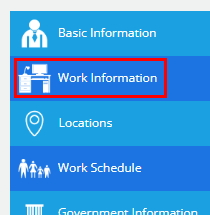
2. Select the status on the Employment Status dropdown.
3. If you're separating or terminating the profile, set the Separation Date and input the Reason for Leaving. Then click Save Changes.
4. Click the Save button at the bottom of the profile.![]()
And just like that, you're all set.
