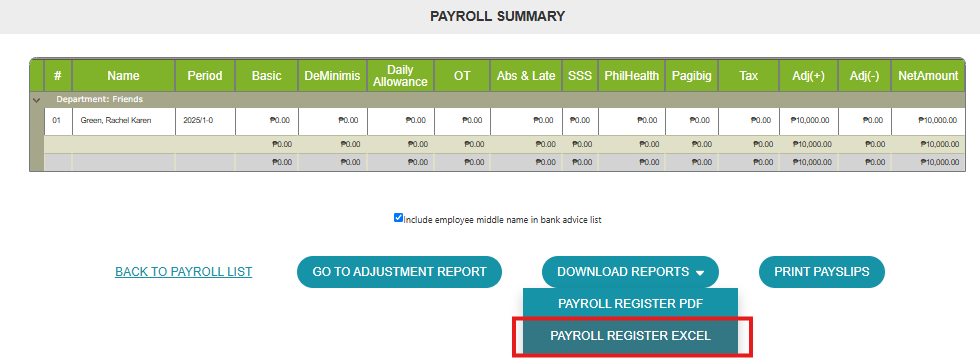How to View Payslip from Payroll Runs Uploaded via YTD Upload?
The Year-to-date report refers to the period beginning the first day of the calendar year. YTD Run or Upload is useful in payroll when you start using Sprout Payroll in the middle of the year or you have processed Payroll outside Sprout Payroll. It is important to note that the Payroll status should be "Approved" to view the Payslip in HR or Payroll.
Read this related article: How to Ensure That Payslips Can Be Viewed on Sprout HR
For synced Accounts, Employees can access their Payslip under My Stuff of their Sprout HR Account:
1. Login to Sprout HR, then go to My Stuff. Under Payroll, hit Show to reflect the available Payroll runs.

2. On The same page, click View more to open the Available Payslips

3. Then hit view on Payslips with "YTD Upload" in Description

Employees can also access their Sprout Payroll accounts to view their Payslips from All kinds of "Approved" Payroll runs.
1. Login to Sprout Payroll.
2. Under Payroll hit view to download the Payslip.