I Forgot My Sprout HR Password -- What Now?
Don't worry if you forgot your password! You can access your account by following these easy steps:
1. Go to your company's Sprout HR login page.
2. Click the 'Forgot Password' link just below the Login button.
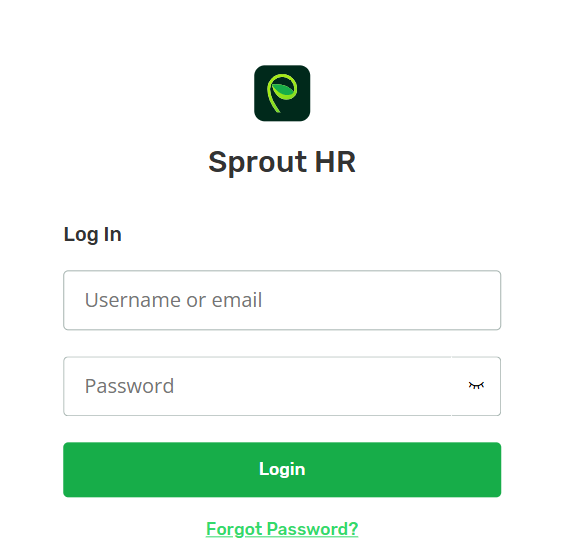
3. You'll then be redirected to the Forgot Password page where you can type your Username and Email.

4. After typing the Username and Password, click the Submit button. A notification on the upper right corner of the screen will appear.
5. You'll receive an email from Sprout HR regarding the details of your account and a default password. This will be sent to the email registered on your Sprout HR profile.
NOTE: The PIN will expire within 24 hours after the email notification has been sent and as such, users should proceed with this as soon as possible. Once the PIN expires, the process would have to be repeated once again.
6. Once logged in, follow the steps on this knowledge base article to change/update your password. - How Do I Change My Sprout HR Password?
