Sprout HR and Payroll: How to Maintain the Integrity of your Employee Data
Data is extremely important to an organization as it allows you to make informed decisions, establish baselines, see trends in performance, and generate infinite reports depending on what insight you need.
Having good data in Sprout is most especially important to be able to:
- Generate reports
- Process payroll smoothly and accurately
- Ensure proper information is being considered during evaluation
- Protect your employees with security validations built into Sprout
- Protect your company from possible legal and compliance issues
Here's all you need to know to maintain the integrity of data in your organization's Sprout HR account:
First, you must know about the two different account types in Sprout HR:
- Fully Synced Accounts: A full-synced account means any changes in the Sprout HR Profile of the Employee automatically reflect in Sprout Payroll as well. There's no need for you to worry as both modules will surely display the same information. In synced accounts, you will notice a green circle similar to the one below:

- Partially Synced Accounts: Changes made in the Sprout HR Profile will not automatically reflect in the counterpart Payroll Profile except for Departments and Employment Statuses. Meaning, if a data modification was made in HR aside from the 2 previously mentioned employee information, it should be done in Payroll as well.
Now that you know the difference between full synced and partially synced accounts, here are the required employee fields in the Sprout HR and Payroll Profile that you should remember:
Basic Information (Sprout HR)

| Field | Required Input | Notes |
| First Name | Alphanumeric / Can also accept special characters: (',-) | Required |
| Middle Name | Optional | |
| Last Name | Required | |
| Gender | Select from dropdown | |
| Civil Status | ||
| Date of Birth | Select from the date picker | Must be 18 years of age and above |
| Employee ID | Alphanumeric / Can also accept (-) | Required |
Employee Information (Sprout Payroll)
| Field | Required Input | Notes |
| Employee ID | Alphanumeric / Can also accept (-) | Required |
| Last Name | Alphanumeric / Can also accept special characters: (',-) | |
| First Name | ||
| Middle Name | Optional | |
| Gender | Select the radio button | Required |
| Date of Birth | Select from the date picker (Must be 18 years old and above) | |
| Civil Status | Select from the dropdown | |
| Contact Number | Accepts Philippine Mobile Numbers in 09xxxxxxxxx or +639xxxxxxxxx format | Optional |
| Home Address | Must be a valid home address | |
| Zip Code | Accepts numbers only | |
| Email Address | Must be a valid email address |
Work Information (Sprout HR)

| Field Name | Required Input | Notes |
| Company | Select from the dropdown | Required |
| Department | ||
| Employee Type | Optional | |
| Designated Workplace | No required input | The field will automatically reflect data once there is a nominated designated workplace under the Locations Tab of Sprout HR. |
| Hire Date | Select from the date picker | Must be a valid hire date |
| Expected Regularization Date | Autofill when hire date is inputted | - |
| Immediate Supervisor | Key-in immediate supervisor's name | Required |
| Employment Status | Select from the dropdown | |
| Biometric ID | Accepts numbers only | |
| Payroll Run Type | Select from the dropdown | Optional |
| User Type | Required | |
| Client Name, Job Code, Job Grade, Billability, Job Title, and Employee Remarks | - | Optional |
Locations (Sprout HR)

| Field Name | Required Input | Notes |
| Location | Select from the dropdown and tick the Designated Workplace Radio Box | Required |
Job Details (Sprout Payroll)
| Field Name | Required Input | Notes |
| Job Title | Alphanumeric / Can also accept special characters: (',-) | Optional |
| Department | - | Not required as the Department automatically updates upon updating the department in Sprout HR. |
| Cost Center | Select from the dropdown | Optional |
| Hire Date | Select from the date picker (must be a valid date and similar to the Hire Date in the Sprout HR Profile) | Required |
| Employment Status | - | Not required as the Employment Status automatically updates when there are changes made in the Employment Status in Sprout HR. Note: The statuses in HR and Payroll must be aligned. Here's how: Employment Status Syncing of Sprout HR to Sprout Payroll |
| Status Date | - | Not required as the Status Date automatically updates when there are changes made in the Employment Status in Sprout HR. |
| Work Hours Per Day | Input Number (Accepts 8-9 hours only) | Optional |
| Pay Group | Select from the dropdown | Required |
| TIN |
TIN must be between 9 and 12 digits only. |
|
| Philhealth Number |
Philhealth Number must be 12 digits. |
Optional |
| SSS Number |
SSS Number must be 10 digits. |
|
| HDMF Number |
HDMF Number must be 12 digits. |
Work Schedule (Sprout HR)
![]()
| Field Name | Required Input | Notes |
| Schedule Type | Select from the dropdown | Required |
| No of hours to work including break hours |
2-45 hours. Minimum and Maximum hours depend on the schedule type. |
|
| Shift/Core From | Accepts 12-hour time format HH:MM AM/PM |
|
| Shift/Core To | ||
| Break Start | ||
| Break End | ||
| Is Rest Day | Tick Checkbox if Rest Day | Optional |
Government Information (Sprout HR)
| Field Name | Required Input | Notes |
| SSS Number |
SSS Number must be 10 digits. |
Optional |
| TIN |
TIN must be between 9 and 12 digits only. |
Required |
| PhilHealth Number |
Philhealth Number must be 12 digits. |
Optional |
| HDMF Number |
HDMF Number must be 12 digits. |
|
| PRC License Number | Alphanumeric / Can also accept special characters: (',-) | |
| Passport Number | ||
| Tax Status | Select from the dropdown | Required |
Contact Information (Sprout HR)

| Field Name | Required Input | Notes |
| Primary Contact Number | Accepts Philippine Mobile Numbers in 09xxxxxxxxx or +639xxxxxxxxx format | Required |
| Emergency Contact Numbers |
Accepts Philippine Mobile Numbers in 09xxxxxxxxx or +639xxxxxxxxx format
Or landline numbers with the 8 digit format (02) 8xxxxxxx |
Optional |
| Alternate Phone Numbers | ||
| Emails | Must be a valid email address | Required |
| Addresses | Must be a valid address | Optional |
Current Payroll Information (For Synced Sprout HR Accounts only)

| Field Name | Required Input | Notes |
| Work Days Per Year | Accepts numbers only | Required |
| Cost Center | Select from the dropdown | Optional |
| ROHQ | ||
| Bank | ||
| Bank Account Type | Required | |
| Bank Account Number | Accepts numbers only |
| Field Name | Required Input | Notes |
| Basic Salary | Accepts Numbers only
|
Required |
| Minimum Wage Earner | Select from the dropdown | Required |
| COLA | Accepts Numbers only | Optional |
| De Minimis Total | Accepts Numbers only | |
| Pay Group | Select from the dropdown | Required |
| Consultant Percent Tax | Select from the dropdown | Required |
| Work Hours Per Day | Accepts 0-9 hours only | Optional |
| OT Computation Table | Select from the dropdown | Required |
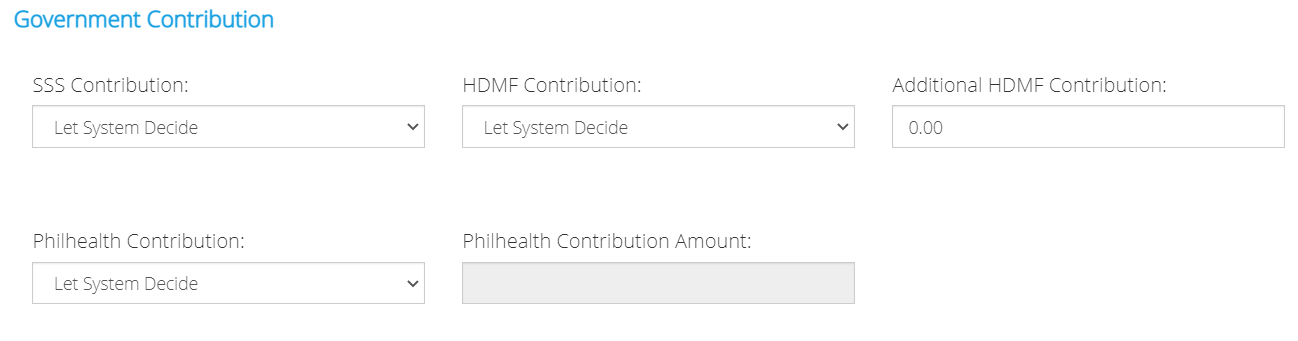
| Field Name | Required Input | Notes |
| SSS Contribution | Select from the dropdown | Required |
| HDMF Contribution | Select from the dropdown | |
| Additional HDMF Contribution | Accepts numbers only | Optional |
| Philhealth Contribution | Select from the dropdown | Required |
| Philhealth Contribution Amount | Accepts numbers only | Only required if Enter Amount is selected in the Philhealth Contribution Field |
| Field Name | Required Input | Notes |
| Has Previous Employment | Select from the dropdown | Required |
| Non-Tax 13th Month | Accepts numbers only | Required if YES is selected in the Has Previous Employment Field |
| Non-Tax Other Bonus | ||
| Non-Tax Salaries | ||
| 13th Month | ||
| Other Bonus | ||
| Taxable Gross | ||
| Tax Withheld | ||
| Government Deductions | ||
| De Minimis | ||
| Taxable Compensation | ||
| Monetized Leave |
Salary History (For Partially Synced Sprout Accounts only)

| Field Name | Required Input | Notes |
| Bank | Accepts alphanumeric characters | Required |
| Account Number |
| Field Name | Required Input | Notes |
| Date From | Select from the date picker | Required |
| Base Salary | Accepts Numbers only | |
| De Minimis | Optional | |
| Others Type | Alphanumeric / Can also accept special characters: (!-/\) | |
| Other Supplies | Accepts Numbers only | |
| Monthly Gross | No required input | The system will automatically reflect the total salary of the employee in this field. (Base Salary + De Minimis + Allowances) |
| Percentage Increase | Accepts Numbers only | Optional |
| Raise Amt | ||
| Raise % | ||
| Commission | ||
| Action For | Select from dropdown | |
| Notes | Alphanumeric / Can also accept special characters: (!-/\) | |
| Clothing | Accepts Numbers only | |
| Communication | ||
| Discretionary | ||
| Laundry | ||
| Meal | ||
| Medical | ||
| Productivity | ||
| Rice | ||
| Transportation | ||
| Travel | ||
| Others |
Bank Details (For Partially Synced Sprout Accounts only)

| Field Name | Required Input | Notes |
| Bank | Select from dropdown | Optional |
| Bank Account Type | Select the checkbox | |
| Bank Account Number | Accepts alphanumeric characters |
Salary Details (For Partially Synced Sprout Accounts only)
| Field Name | Required Input | Notes |
| Tax Status | Select from the dropdown | Required |
| Minimum Wage Earner | Tick checkbox | Optional |
| COLA | Accept Numbers only | |
| Work Days Per Year | Required | |
| Basic Salary | Accepts Numbers only
|
Required |
| De Minimis | Accept Numbers only | Optional |
| OT Computation Table | Select from the dropdown | Required |
| SSS Contribution | Select from the dropdown | |
| Philhealth Contribution | Tick checkbox or input specific amount | |
| HDMF Contribution | Select from the dropdown | |
| Additional HDMF Contribution | Accepts Numbers only | Optional |
Previous Employment Details (Sprout Payroll)
| Field Name | Required Input | Notes |
| Has Previous Employment | Tick Checkbox if YES | Optional |
| Non-Tax 13th Month | Accepts Numbers only | Required if the checkbox is ticked in the Has Previous Employment Field |
| Non-Tax Other Bonus | ||
| Non-Tax Salaries | ||
| 13th Month | ||
| Other Bonus | ||
| Taxable Gross | ||
| Tax Withheld | ||
| Government Deductions | ||
| De Minimis | ||
| Taxable Compensation | ||
| Monetized Leave |
Then that's it! Once the necessary information is complete and all the validations were followed, you will no longer worry about the integrity of your employee information in your profile!
Want real-time responses? Explore Sprout Info, your 24/7 guide for product inquiries!
