Sprout Keeper PH: How to set the default columns in Sprout Keeper
1. Go to ‘manage columns’.

2. Select columns you would like to set to the default.
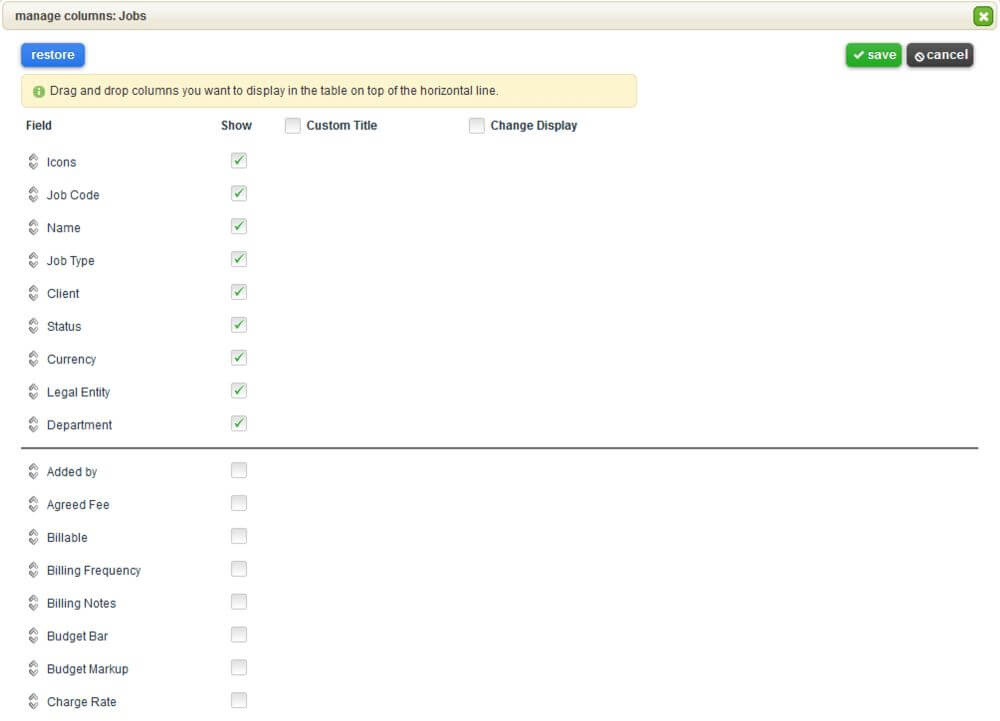
3. You can click ‘Change Display’ to select the format you would like to see then click ‘save’.
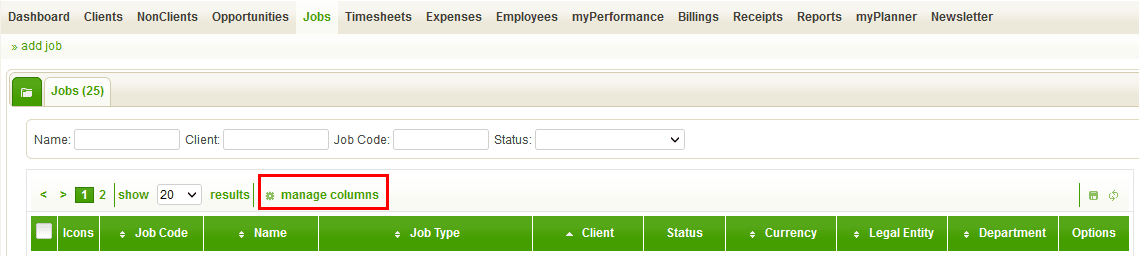
4. Click ‘set as default’

5. Choose who you would like to set the default layout for, then click ‘save’.

Want real-time responses? Explore Sprout Info, your 24/7 guide for product inquiries!
