Timesheet Locking
The Timesheet Locking feature ensures that your payroll processing remains undisturbed by employees filing last minute applications. It allows you to lock attendance items for the upcoming payroll period at a specified duration. The Timesheet Lock can be configured per company with different settings of days of lock, time start, and time end. Curious as to how this can be done? Continue reading below!
Timesheet Lock set-up can be found under Administration Tools of your dashboard.

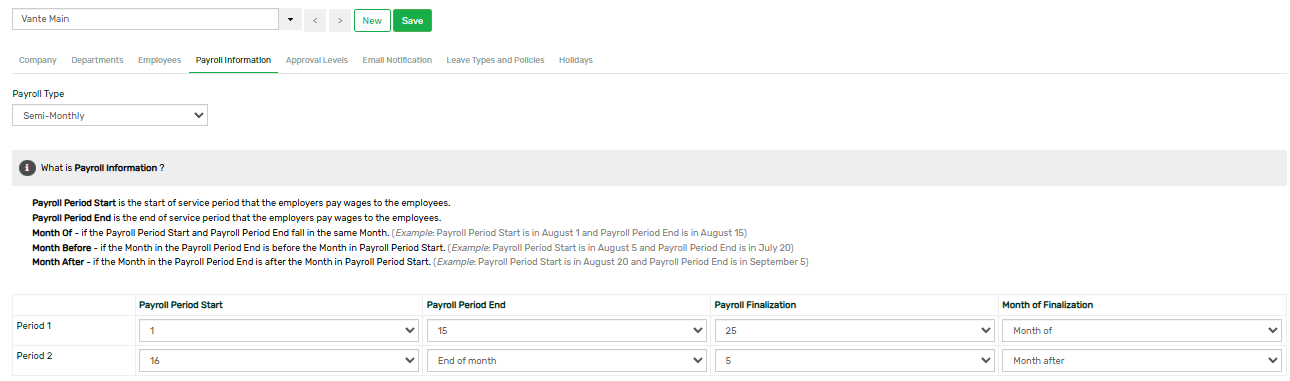
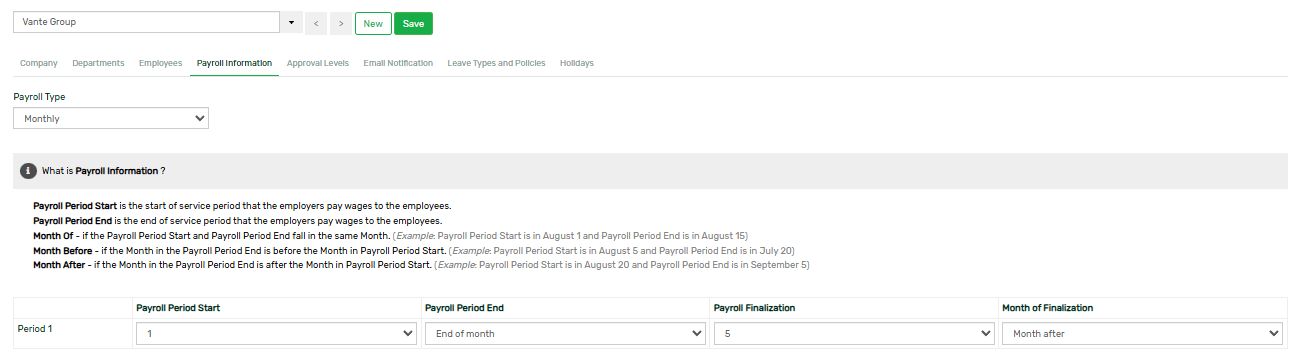
Monthly: 10 days
Semi-Monthly: 5 days
Weekly: 3 days
Users will be informed via email, reminding them to settle attendance items because of the upcoming lock. For employees and managers (users would fall into this category so long as they have another user reporting to them), the notification would begin 3 days before the lock period**.
Sample email notification to employees of reminding them of lock:
Users would be notified of the timesheet lock period once they log in to their respective HR accounts (sample below only):

When the Timesheet Lock is observed, users will not be able to send applications and resolve attendance-related conflicts (sample below):
- Changes made regarding the lock period will take effect on the next period
- For leave applications, the system would take into account the end date of the leave, the filing policy set for the leave plan, and the lock days before it would determine if this can be filed or not
- Timesheet Locking is not yet available for cross-company applications (e.g. the employee's manager is from a different company)
- This feature is only applicable to clients with both Sprout HR and Sprout Payroll
