Why Are Biologs on Holidays Missing From the Attendance Report?
Have you ever experienced working on a holiday and found the day after that your logs were not recorded into the system? The thing is, this is not at all surprising. The system does not expect an employee to have logs on a holiday and as such, it does not record any login data that enters it on the said days. However, there is a way to make the system recognize these biologs even on a holiday -- it involves the application of a schedule adjustment.
1. On the My Stuff panel on the dashboard, click Apply and then select Schedule Adjustment from the drop-down list that appears.
2. Add Schedule Adjustment with the complete details. Click the Apply button and await the approval of your application.
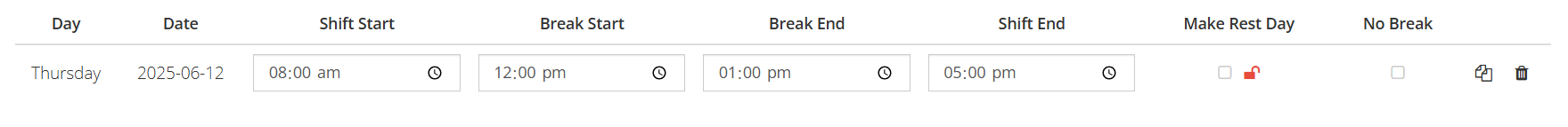
3. Once approved, biologs for the holiday will reflect on the Attendance Report.
Here’s a sample of the Attendance Report after Schedule Adjustment for a Holiday has been approved:
Here’s a sample of the Attendance Report after Schedule Adjustment for a Holiday has been approved:
Want real-time responses? Explore Sprout Info, your 24/7 guide for product inquiries!
