I Have Tried Deleting a Department on Sprout HR, But It Will Not Push Through.
In any business venture, departments that no longer meet what is reasonably demanded by an enterprise are dissolved. The dissolution of a specific department can be caused by the dropping of a particular product line and a significant decrease in the volume of workers among many others. In these types of cases, deletion of a specific department on Sprout HR is necessary.
As some of you might have noticed, however, there are situations wherein a department cannot be deleted right away. Please keep in mind that users can only delete departments with no assigned employees. If there are employees assigned to a department, you would not be able to push through with the deletion. In order to determine which specific employees are assigned to a particular department, you can do so through the Employee List Report. On the Employee List Report, you can generate a list of employees based on a set of criteria (e.g. department, location) selected.
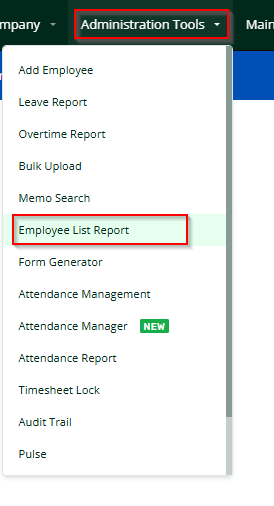
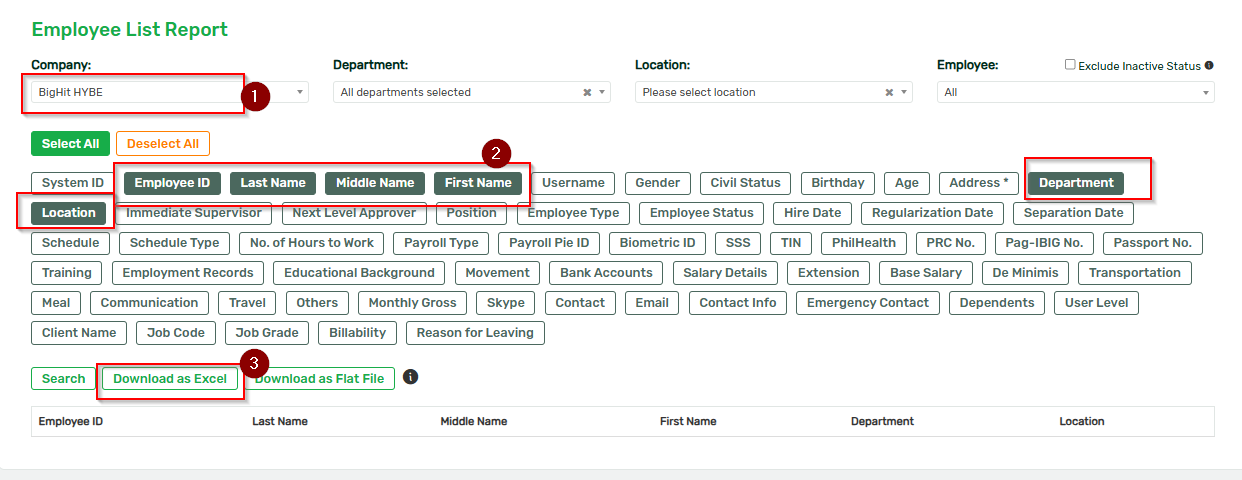
The Employee List Report
Once you have exported the list to excel, you can filter out employees who are currently assigned to a specific department.
Note: Since inactive or separated employees could not be deleted from the system, the only way to remove them from an existing department is to create a new one for inactive employees.
Now that all employees have been unassigned to the department, you can now proceed with the deletion. For a step-by-step process on how this can be done, you can check out this link.
Want real-time responses? Explore Sprout Info, your 24/7 guide for product inquiries!
