What Are the Different Dashboard Types?
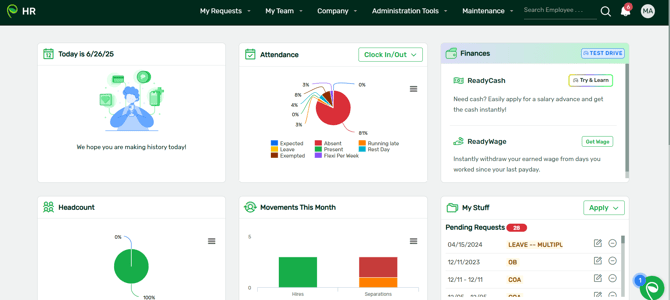
2. Manager Dashboard
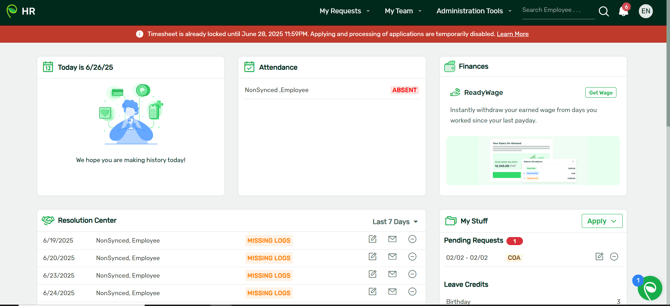

- Today’s Events
Displays Hiring Anniversary and First Day of employees for the day, if any.
- Resolution Center
Displays differences between employees’ schedules and actual logs, such as Missing Logs, Schedule Conflict, On Leave but with Logs, Half Day Leave Undertime, and Holiday/Rest Day but with Logs.
- My Stuff
Displays all your Pending Requests, Current Leave Credits, Attendance Statistics, and Payroll Details.
The following sections are not accessible in all dashboard types:
- Pending Approvals
Available on Admin and Manager dashboards.
Displays all pending applications for your approval, which provides an option to approve, reject or resend it to the employee. There is also an option for Fill In in case you need to pass the approval to other supervisor/manager. For more details on Fill In, you may read this article - Can I Pass Approvals to Another Supervisor/Manager?
- Attendance Today/Team Attendance List
Available on Manager and Employee dashboards.
Displays an overview of the team members’ attendance for the day. The only difference between the manager and employee's view here is that for managers, they can see all employees based on the employee viewing. On the other hand, employees can see all other employees who are reporting to the same manager.
Below are other sections which are available to specific dashboards only
- Attendance Today Pie Graph
Available only on the Admin dashboard.
Displays an overview of the employees’ attendance for the day (in a pie graph), which provides percentage of employees who are Expected to report for work, on Leave, Exempted, Absent, Present, Flexible per Week, Running Late, and are on Rest Day.
- Headcount
Available only on the Admin dashboard.
Displays an overview of the employment status of the employees (in a pie graph), whether Active or Contingent.
- Movements This Month
Available only on the Admin dashboard.
Displays an overview of employee movements for the month (in a bar graph), whether there are employees who are Newly Hired, have been Voluntarily Separated or Involuntarily Separated from the company.
- My Team Stats This Month
Available only on the Manager dashboard.
Displays an overview of the team’s attendance statistics for the month.
Want real-time responses? Explore Sprout Info, your 24/7 guide for product inquiries!
